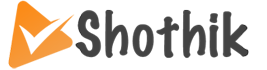There are three ways to pay the E-Passport Fee. You can pay at the bank counter, pay through a Challan, or pay online using Sonali Bank’s Bill payment system.
Currently, it is not possible to make online payments for E-Passports. Instead, you can opt for offline payment or make a payment through a bank. However, there is a convenient way to make the bank payment from the comfort of your home. Here is a step-by-step guide:
- When submitting your e-passport application, choose the offline payment option, specifically the Bank Payment method.
- Once your application is successfully processed, you will receive two PDF files: the Application Summary and the Online Registration Form.
Pay E-Passport Fees Online Using A Challan
Update: At present, the only accepted method of payment is through an Automated Challan (A-Challan). Kindly make your passport fee payment at Sonali Bank or any other designated bank, using this automated challan system.
The Automated Challan (A Challan) can be paid on your own, by the way. Find out how to do that.
The Sonali Bank Bill Payment System can be used to pay the E-Passport Fee (the old system is not currently functional).
You have the option to make payment for your passport fee through any bKash, Rocket, Sonali bank, or other bank accounts.
If you happen to be using a mobile phone, it is recommended to utilize the Sonali Bank eSheba App on your smartphone. Otherwise, you can make the payment using Google Chrome or Mozilla on a computer.
Using a mobile device.
You require a passport application summary for this procedure. Watch the procedure closely.
Step 1: Visit the Sonali Bill Payment System website or download the Sonali Bank esheba app from the Google Play Store. Utilizing the Sonali Bank Esheba app ensures a secure and safe experience.
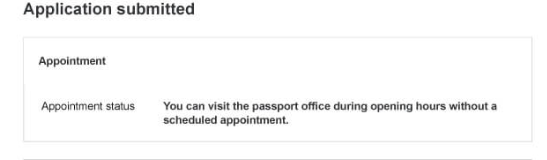
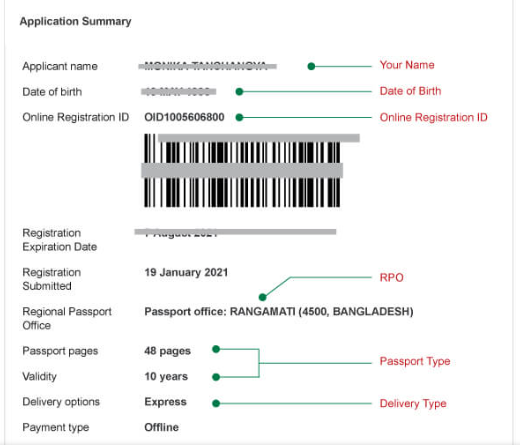
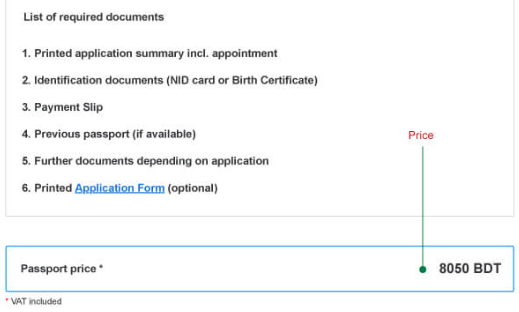
Step 2: Launch the application and choose the option for paying the e-passport fee. The app will provide instructions on how to proceed with the payment. However, it is crucial to ensure that your Regional Passport Office (RPO) is capable of processing e-passports before making the payment. Please refer to the list of operational Regional Passport Offices (RPOs).
Step 3: Please provide your complete name as stated in the application summary, along with your date of birth and online registration ID (OID1234567890).
Step 4: Choose the Type of Passport (Number of Pages and Period of Validity).
Step 5: Next, choose the desired delivery option based on your application.
Once your payment is successful, you will receive a PDF file of the Payment Slip on your phone. We recommend printing out a copy using a Laser Printer or permanent ink.
You are using a computer to write this.
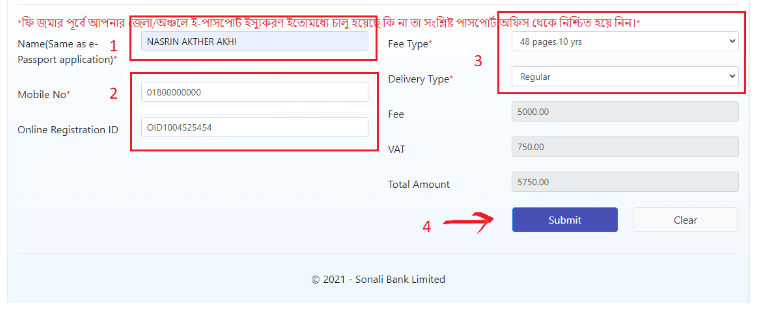
Visit Sonali Bank Bill Payment System and enter the required data there.
Then, after clicking the Submit button, pay your bill using your bank account or mobile banking.
You will receive a Payment Slip following successful payment. Use a laser printer or permanent ink to print the copy.
You should now make a trip to RPO on the designated date with the necessary paperwork for an e-passport. RPO representatives will take your fingerprints and photo to finish the enrollment process.
Please let your friends know about this page on Facebook. Visit again.
If you need any services and are having problems, contact us. Call right away.
The only way to pay for an electronic passport at the moment is with a challan. Learn how to pay a challan using online or mobile banking.