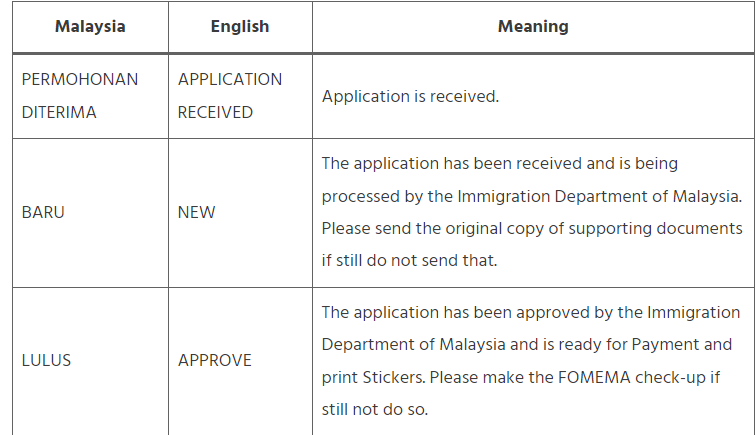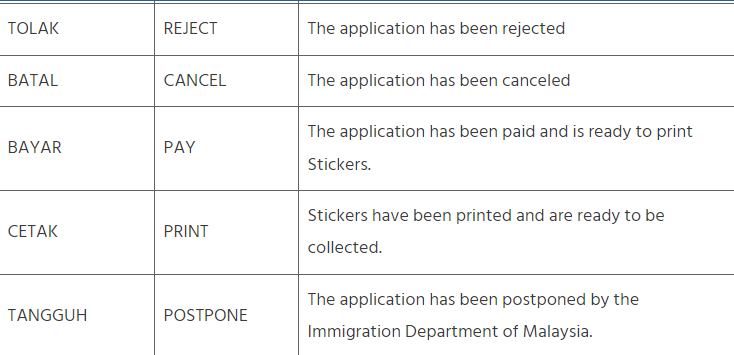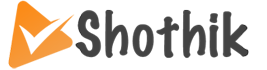If you have obtained a Malaysian visa, it is crucial to verify its authenticity in order to prevent any fraudulent activities. Discover the process of online Malaysia visa verification using your passport number.
If you have obtained a Malaysian visa, it is important to verify its validity through the Malaysia Immigration Website. Failing to do so may put you at risk of being deceived or encountering danger.
Therefore, in this post, I will guide you through various methods to check the validity of your Malaysian visa. I hope you find this information valuable.
How to Malaysia Visa Check Online
To verify your Malaysia visa status online, please visit the eservices.imi.gov.my/myimms/PRAStatus link. Once there, you can check your visa by entering either the visa Application Number and clicking on the search button or by searching the Company Registration No (e.g., 879428-V) supplied on the visa’s first page.
Additionally, you have three options to check your Malaysia visa:
- By passport number
- By application number
- By company registration number
How can I verify my Malaysia visa online using my passport number?
To verify your Malaysia visa using your passport number, please go to https://eservices.imi.gov.my/myimms/FomemaStatus. Fill in your passport number, select your country name, and click on the ‘Search’ button. If the provided information is accurate, you will be able to see your name, passport number, and visa status.
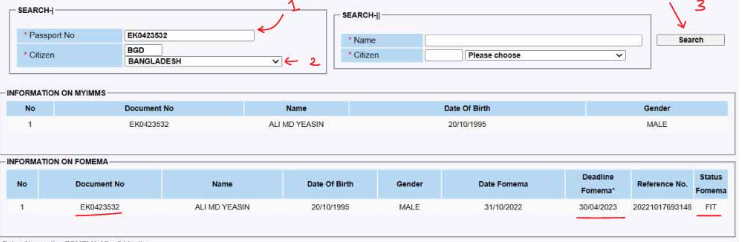
This website page is written in the Malaysian language, which you may not understand. To view the page in English, please add ?lang=en to the website address. Therefore, the link should be as follows:
Malaysia Visa Check with Application Number
To verify your Malaysia visa using the application number, please go to the following link: eservices.imi.gov.my/myimms/PRAStatus. Enter the accurate application number and initiate the search. If your visa is ready for collection, you will be able to view the relevant visa information.
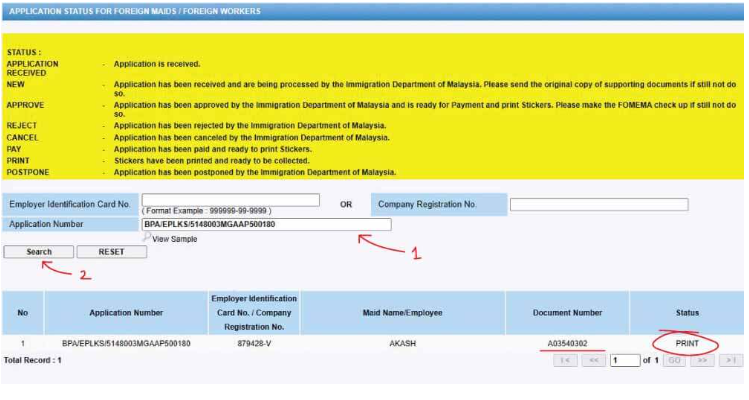
The Company Registration Number can be found on the first page of your Visa Documents. Alternatively, you can contact your Visa agent for information regarding the Company Registration Number.
How To Check My Malaysia Visa Status Through The Visa Application Centre?
If you have applied for a visa through the Malaysia Visa Application Center, you can easily check its status by following these three simple steps:
- Visit the website of the Malaysia Visa Application Center.
- Look for the “Track Your Application” option on the menu and click on it.
- Enter your Passport Number and click on the “Check” button.
By doing so, you will be able to view the current status of your visa application.
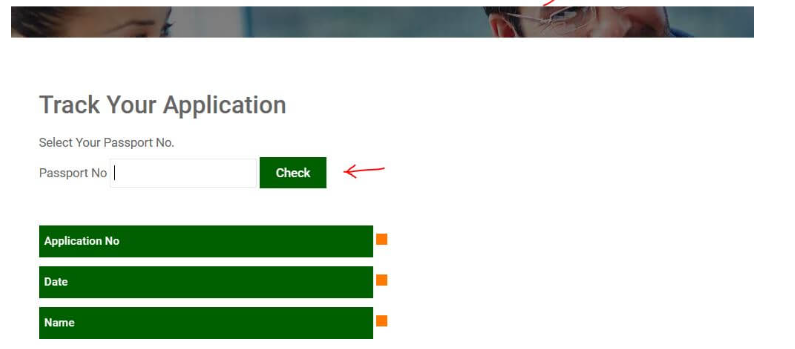
Malaysia e Visa Check
To begin, please visit the Verify Malaysia eVisa website to check your Malaysia eVisa online. Enter your Passport Number and Sticker Number in English. Provide the captcha code displayed in the image by typing it into the designated answer box. Afterwards, ensure that you select the “I have obtained my eVISA” option and click on the Check button.
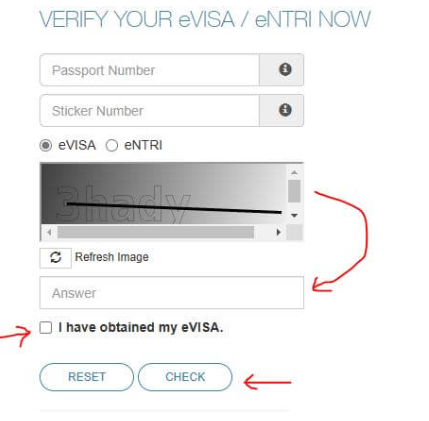
If this blog was helpful to you, please help others by sharing. Keep up the good work, welcome to visit the blog regularly.
Various Interpretations of Malaysian Visa Categories
There are numerous interpretations associated with the different statuses of Malaysia visas.