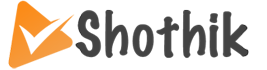Easily and safely pay your e-passport fee online using your smartphone. Learn how to do it here.
Currently, the only method of payment for an e-passport fee in Bangladesh is through a challan. Using this online challan, you can conveniently pay the e-passport fee online via bKash, Nagad, Rocket, any bank account, or debit or credit cards. For more information, kindly refer to the list below.
The information needed for passport application includes the following:
- Number of pages in passport and validity duration.
- Type of passport delivery – regular or expedited.
- Personal Identification Number – National Identity Card or Birth Registration Number.
- Name provided in the passport application (in English).
- Current address as stated in the passport application.
- Mobile number for contact purposes.
You To pay the E Passport fee online using bKash, follow these steps:
- Download the bKash app or visit the bKash website.
- Register or login to your existing bKash account.
- Go to the “Payment” or “Send Money” option in the app or website.
- Enter the E Passport office’s merchant bKash account number. This number will be provided by the E Passport office.
- Enter the amount of the E Passport fee you need to pay.
- Add a reference or purpose for the payment, such as “E Passport fee.”
- Review the payment details and make sure they are correct.
- Confirm the payment by entering your bKash account PIN or providing any other required authentication.
- You will receive a confirmation message with the transaction ID and payment status.
- Keep the transaction ID and confirmation message as proof of payment.
Note: Make sure to check the official E Passport office’s website or contact them directly to get the correct bKash account details before making the payment.
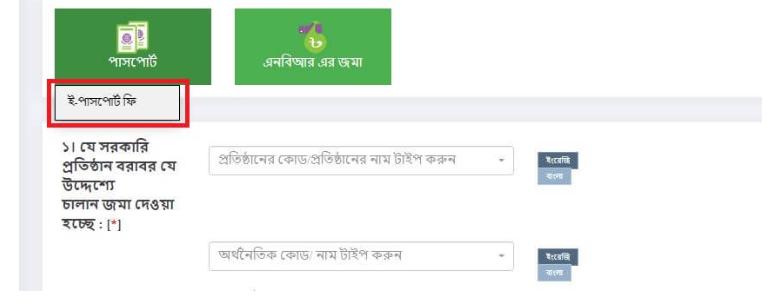
Please select the e-passport fee under the passport option. A window similar to the one shown below will be displayed.
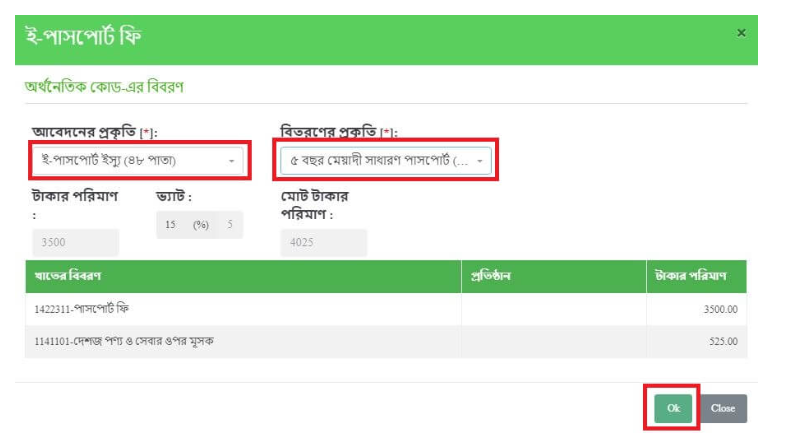
Start by choosing the number of pages for your passport. Next, select the passport’s validity and the desired delivery method. The system will then display the corresponding monetary amount. Finally, click the OK button located at the bottom.
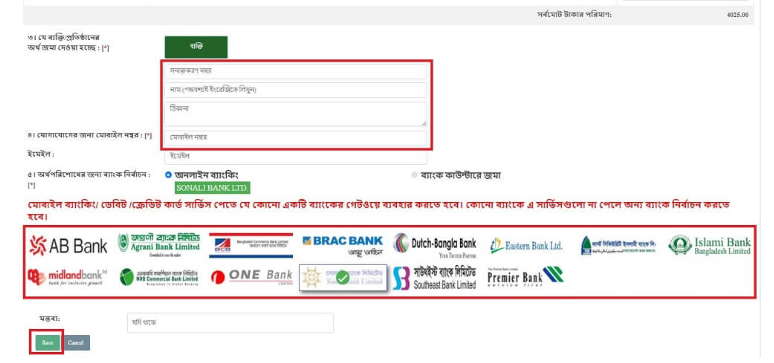
From now on, individuals whose passport fee is being covered will need to provide their National Identity Card (NID) or birth registration certificate (BRC) number as their identification number. Additionally, they need to provide their name, address, and mobile number when submitting their passport application. Including an email address is optional, so it is not necessary to include it if you prefer not to.
Please note that when providing your name, it must match the name entered in the passport application. Any discrepancies in the spelling of the name between this invoice and the passport application will result in the invoice being rejected.
Please note that when applying for a passport using the national ID card, you must provide the national ID number. For individuals under the age of 20 who do not have a national ID card, please provide the birth registration number. It is essential to provide the correct numbers.
You have the option to select any bank. If you prefer, you can choose another bank for your convenience.
If you wish to deposit money through bKash, Nagad, Rocket, or Tap accounts, please select Sonali Bank. Additionally, Sonali Bank’s online account, debit, and credit cards can also be used for making payments.
Click the Save button once you’ve made your choice. This will redirect you to the payment gateway of Sonali Bank.
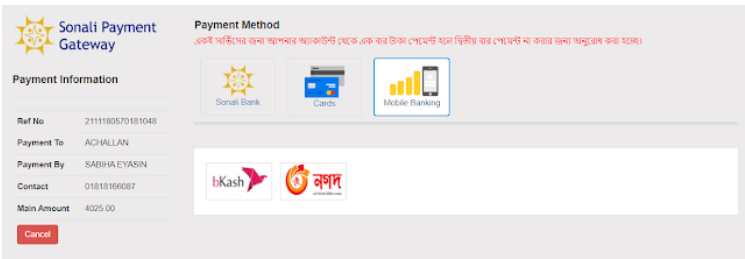
Please select either the “Select Account” option or choose to pay with Visa/MasterCard, or Mobile Banking.
Please note the following warnings:
- Please ensure that your internet connection remains stable and that your computer or mobile device does not turn off during the payment process.
- In the event that money is deducted from your account during the payment process but the transaction is not successful or an error message is displayed, do not close the page. Instead, retrieve the invoice number from the link provided on that page and proceed to download the invoice. The steps for downloading the invoice are outlined below. If you encounter any difficulties in downloading the invoice, please refer to the instructions provided.
You How to Pay e Passport Fee by bKash, Nagad, Rocket and Tap
Rocket and BKash are popular mobile banking services that are widely used. If you want to deposit the passport fee using mobile banking, follow step 4 and select Sonali Bank. After that, click on the Save button. This will redirect you to Sonali Bank’s payment gateway. Here, click on the Mobile Banking button to proceed with the payment.
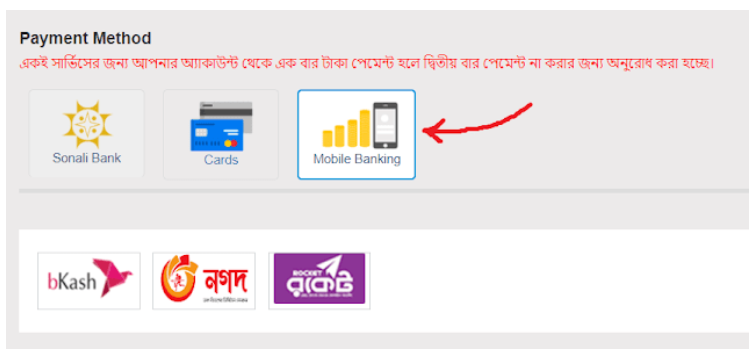
Select any service you prefer. In this scenario, my choice is Bkash.
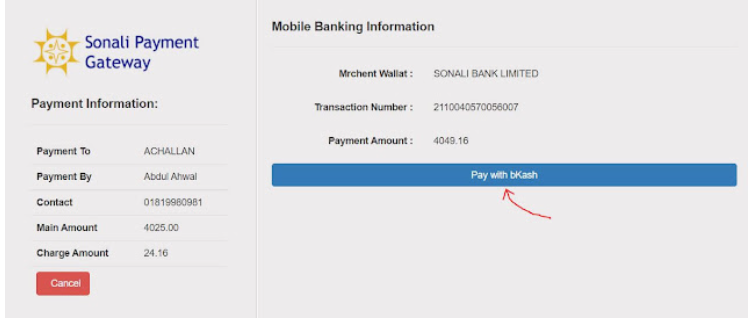
Please click on the “Pay with bKash” button. In the payment option provided by bKash, input your mobile number. Subsequently, a verification code will be sent to your bKash mobile number via SMS.
Proceed with the payment by using the verification code and your bKash PIN cod Namber.
You can process the payment for your e-passport fee using your mobile phone.
If desired, you can also deposit the funds for your e-passport using your mobile phone. In order to do this, it is recommended to install a challan app from the Bangladesh Ministry of Finance on your mobile device. Alternatively, you can also pay the fee through the Google Chrome app.
Similar to the steps mentioned earlier, you can use this challan app to make the payment for your passport fee.
What to do if you pay the passport fee but are unable to download the invoice
When making online payments, it can happen frequently that the transaction was unsuccessful even after money was taken out of your account. What you won’t do and what you will do in such a situation
Don’t rush to close that page.
The link to that website has to be copied.
The copied link should be saved as a note or message.
You may find your challan number, which is something like 2122-00019740571, in the URL.
Visit the website for online challan verification.
Using the challan number from the website, look for your challan. as seen in the image below,
Payment of e-passport fee through A Challan from the Bank Counter
In addition to doing it online, you can deposit the e-passport fee anytime during business hours at any bank counter using an A Challan.
You will need the e-Passport Application Summary and Registration Form you downloaded after submitting your online application in order to deposit the passport fee at the bank counter.
You must include your name, national identification number, mobile number, passport page, and validity on the passport application. so there won’t be a mistake.
Pick up the printed copy of the challan form from the bank officer after paying the A challan. At the time of enrollment, the application and a copy of the e-Passport Fee Challan must be delivered to the Passport Office.
Bangladesh E Passport Fee Payment Bank List
The complete list of banks where you can pay the e-passport cost is provided below. The e-passport fee may also be paid using a challan and bank accounts at the institutions listed below.
Bank A B
Bank Agrani
Bank for Commerce in Bangladesh
ABANK BRAC
Holland Bangla Bank
European Bank
Islamic First Security Bank
Muslim Bank
Southwest Bank
Commercial Bank of NRB
Bank One
Bank Sonali
International e-passport fee payment
Several foreign missions have already launched the e-passport scheme. These include Saudi Arabia, the United States, the United Arab Emirates, and others. Therefore, the Bangladesh Embassy is where you may apply for and renew your e-passport. The instructions for paying the e-passport cost from overseas are provided here.
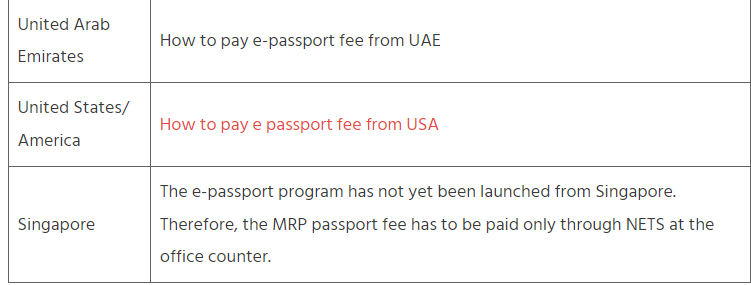
You may find this content useful, I hope. See E-Passport for all e-passport-related information.
You can send us a note from our contact page if you have any questions or need assistance in this area.