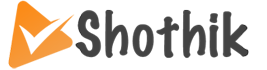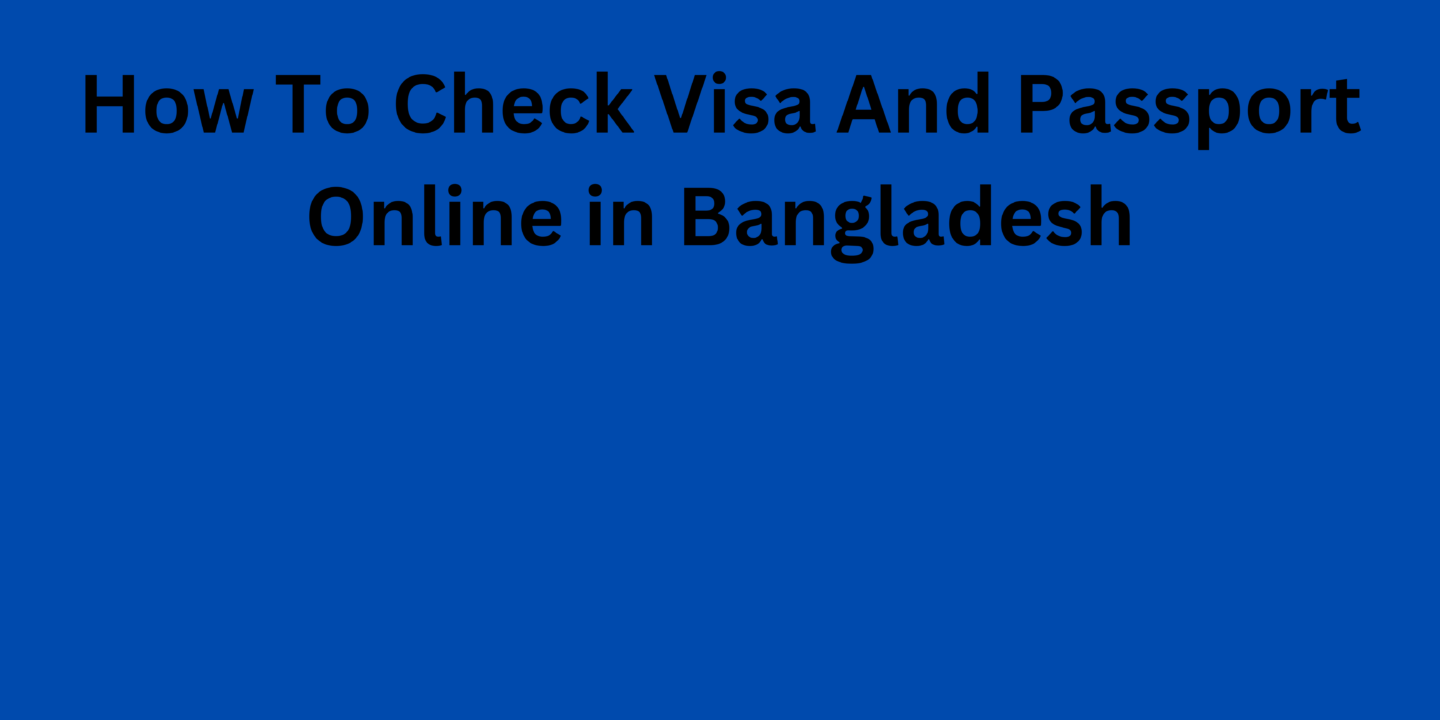
Traveling to different countries requires a valid passport and visa. These documents are essential for gaining access to foreign countries and crossing their borders. A passport acts as proof of your citizenship in your home country and signifies that you are allowed to enter other nations. It also symbolizes your acceptance into another country’s culture, even if it is only for a temporary visit.
Visa is a different kind of document that permits individuals to enter foreign countries. The main distinction between a visa and a passport is that a visa states the specific purpose for the person’s visit, as well as the duration of their stay. Typically, visas are approved for individuals who intend to work or study in another country for a predetermined period. Each visa has a time limit, but it is possible for individuals to extend their stay beyond the expiration date.
How to Online Check Bangladesh Passport
To conveniently verify the status of your passport online, adhere to these simple instructions:
- To begin, please visit the official website of the Department of Immigration and Passport Office at http://www.passport.gov.bd/OnlineStatus.aspx.
- Next, enter your Enrolment ID, which can be found under the barcode at the top right of your delivery slip.
- Then, provide your date of birth, ensuring that it matches the one you provided in your passport application.
- Afterwards, type in the Captcha code and click on the search button.
- You will then see the current status of your passport.
To check the status of a Bangladesh Passport through SMS, follow these steps:
- Open the messaging app on your mobile phone.
- Create a new message.
- In the recipient field, type the designated SMS number provided by the Bangladesh Passport Office (usually a short code).
- In the message body, type: MRP Passport Application Number.
(Note: Replace “Passport Application Number” with the actual application number of the passport you want to check). - Send the SMS to the designated number.
After sending the SMS, you will receive a response containing the current status of the requested passport application.
How to Verify Visa Status Online
In the present day, checking your visa online is a simple task. Follow these steps:
Firstly, visit the official visa website of the country you plan to visit.
Next, locate the option for tracking your visa application status.
Enter either your acknowledgment number or passport number.
Enter your date of birth, ensuring it matches the one on your passport.
Input the Captcha code and click ‘submit.’
The status of your visa application will be shown on the webpage that follows.
Lastly, I hope this article has been informative for you, providing necessary information on how to check your visa and passport online. If you believe it can assist others, please share it with your friends and family.