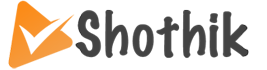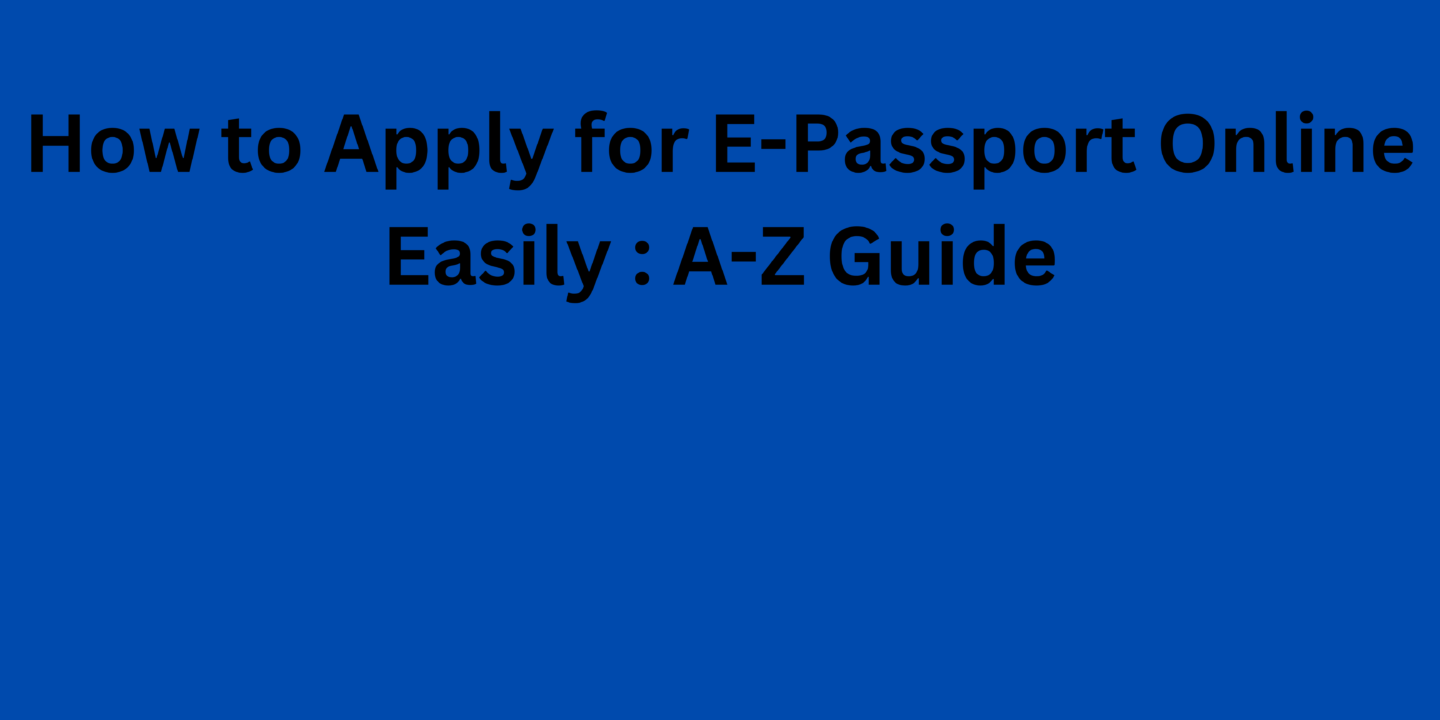
In Bangladesh, is a passport required? Here is a guidance on how to get a new passport and what documentation you need.
The first nation in South Asia to introduce the E-Passport was Bangladesh. Finally, practically all Regional Passport Offices (RPO) now offer e-passport services. You can now quickly complete the online e-passport application form.
How to Apply Online for a Passport Bangladesh
Visit www.epassport.gov.bd and select the Apply Online link to submit a passport application. Register with your email after choosing your district and police station. Submit an application after email confirmation. Pay the passport fee at the bank, then provide all of your documentation and bio-metric data at the passport office.
Documents Required for Passport Applications
Application Summary, Online Registration Form, National Identity Card, Online Birth Registration Certificate, Copy of Address Proof, Utility Bill (if applicable), Photocopy of Previous Passport, Original Passport (if applicable), and Application Summary;
a copy of each parent’s national identification card (required for children);
In the case of a profession, such as a doctor, engineer, accountant, or lawyer, a photocopy of a professional certificate or employment ID card is required, as well as a citizenship certificate or chairman’s certificate (if applying for the first time).
How to Complete an Application for an E-Passport
Verify first if the district regional passport office offers an electronic passport. The list of active e-passport RPOs is available here. You can easily apply online if your RPO offers an electronic passport.
For a successful application, you must follow a few steps.
Picking an RPO and Visiting a Police Station- The interface looks like the one below.
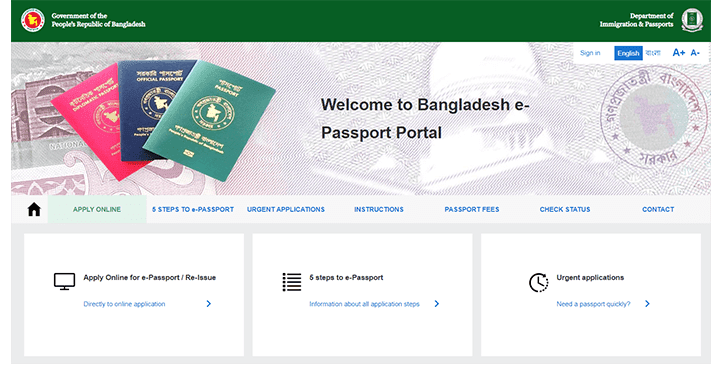
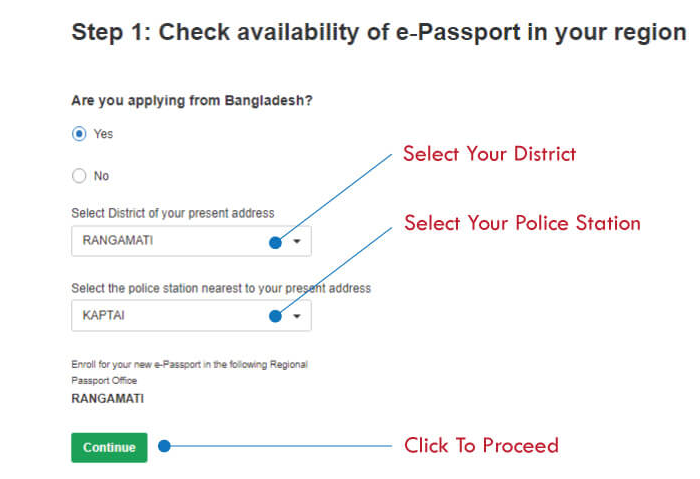
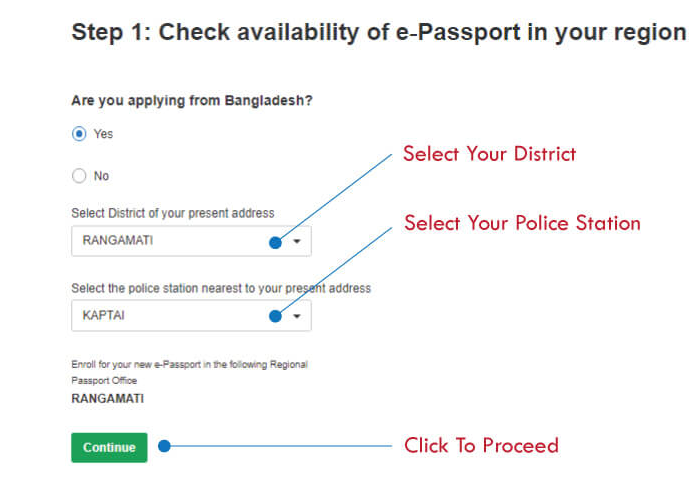
Select the first choice, Directly to Online Application. You will now see the next page.
You must first choose your District RPO office and Police Station form from this page. Click the Continue button after that.

Select Directly to Online Application as your first option. The following page will now appear.
From this website, you must first select the District RPO office and Police Station form. After that, press the Continue button.
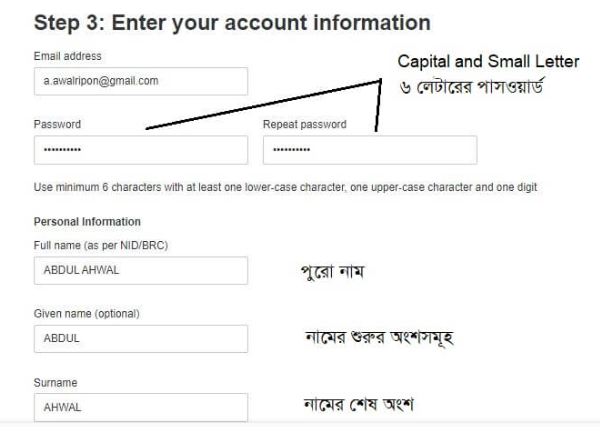
Please create a password that consists of 6 characters and includes at least 1 uppercase letter.
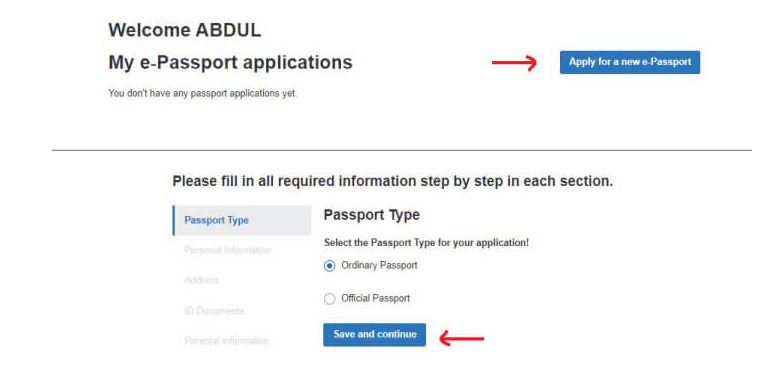
Passport Type
To begin the application process for a new e-Passport, click on “Apply for a new e-Passport.” Then, choose either the Ordinary Passport or the Official Passport as the type of passport you wish to apply for. If you are a Bangladesh Government service holder and possess a Government Order (GO) or a No Objection Certificate (NOC), you are eligible to apply for an official passport.
Details of a passport
Now accurately complete the following fields on your passport. When completing the form, be thorough. If you made a mistake, you are unable to change this information yourself.
Please provide the correct passport information below. Please take care to fill out the form accurately, as any mistakes cannot be corrected by yourself.
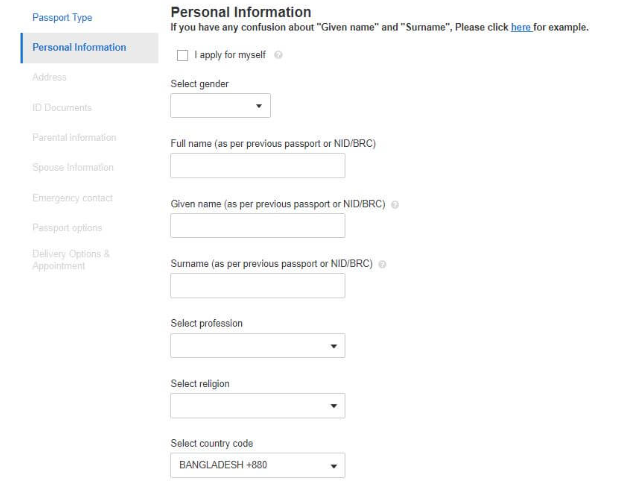
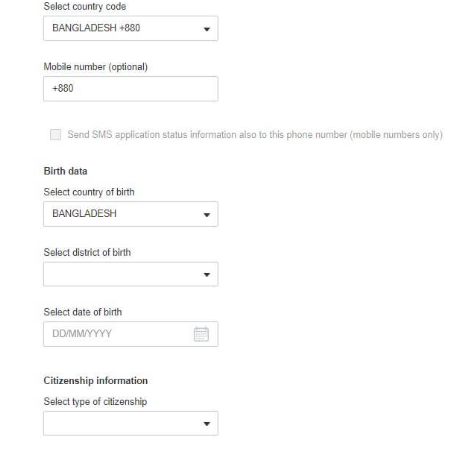
Address
Now provide both your current and permanent addresses. Your home address in Bangladesh should be listed as the permanent address. Your current address must be in the United States.

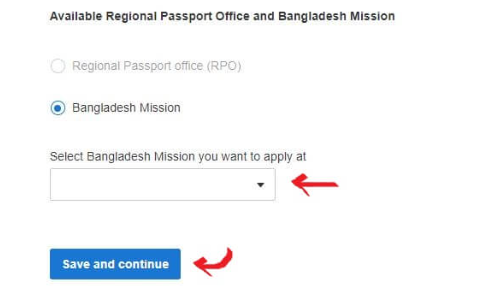
Identification Proof for e-Passport Applications
You must include your old MRP passport details, your NID (or Birth Registration Certificate Number), and your justifications for applying when you apply for a new passport. There are currently 6 explanations available.
Reasons for Applying for a Passport
- Conversion to E-passport – If you wish to upgrade your MRP passport to an e-Passport.
- Expiry – If your current passport has expired.
- Loss/Theft – If your passport has been lost or stolen, requiring a new e-passport.
- Data Correction – If you need to rectify any mistakes or incorrect information in your passport.
- Damage – If your passport has been damaged or rendered unusable in any way.
- Miscellaneous – For any other reasons not mentioned above.
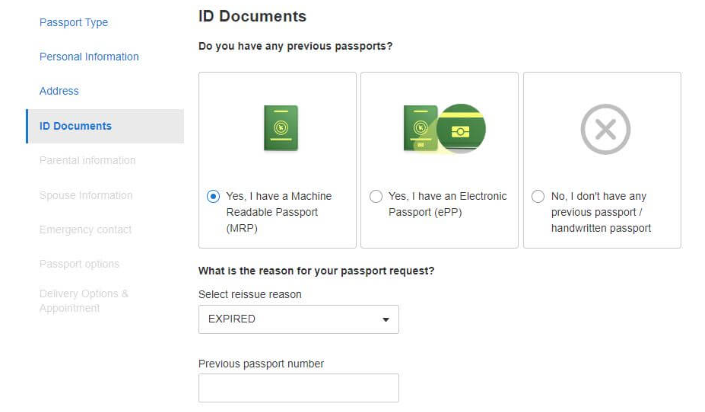
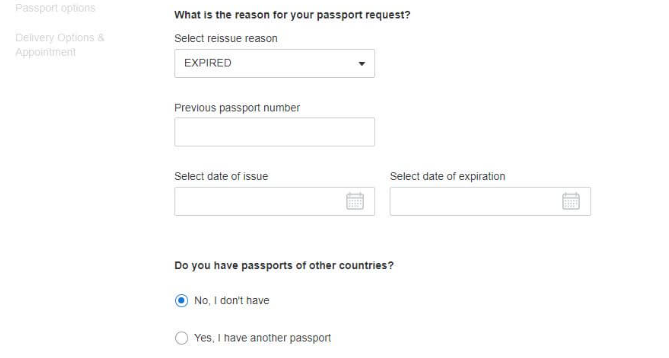
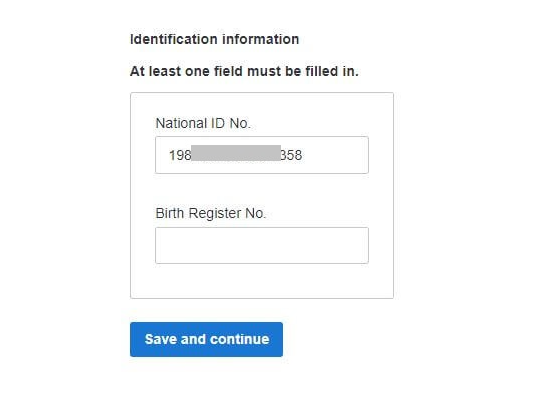
Please carefully enter your National ID number or Birth Registration number (either one). Then click on the Save and Continue button.
Please fill in your paternal information. It is important to adhere to the following guidelines:
Enter your Father’s and Mother’s names exactly as they are written on your NID card or BRC.
Do not include any additional words such as “Late” before or after their names, unless it is mentioned on your NID or BRC. For example, if your father’s name is mentioned as Late Kamrul Islam on your NID, then you may write Late Kamrul Islam in your passport application.
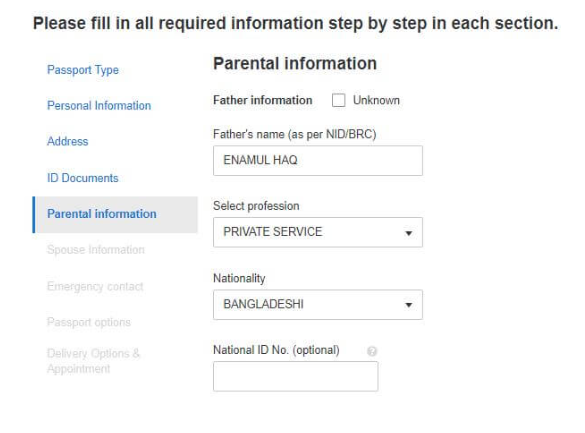
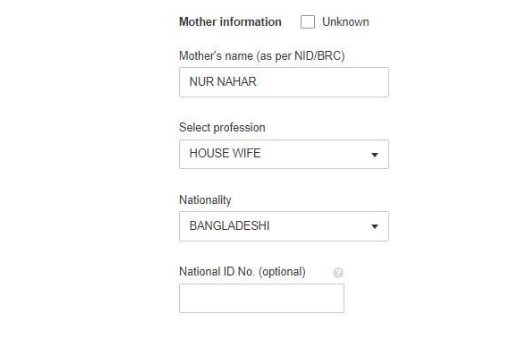
Please indicate your nationality and profession. Providing your parents’ NID numbers is optional and it may be best to omit this information. Include the name of your legal guardian only if you have one apart from your father or mother.
Spouse Information
Please provide information about your spouse if you are married, widowed, or a widow. It is important to provide accurate information here. Once completed, click “save and continue” for the next step.
Emergency Contact
To complete your passport application, it is necessary to include emergency contact information. This individual will be contacted in the event that you are unavailable. Thus, please ensure the provided details are accurate.
The emergency contact may be a family member or a friend.
Option for Passports and Delivery Type
Choose the number of pages you desire for your passport, either 48 or 64 pages. Additionally, select the validity period of 5 or 10 years for your passport. If you are renewing a Bangladeshi passport for a duration of 10 years, it is recommended to select 64 pages as 48 pages may not suffice for the entire duration.
Next, you need to select the delivery type, either Normal or Express delivery.
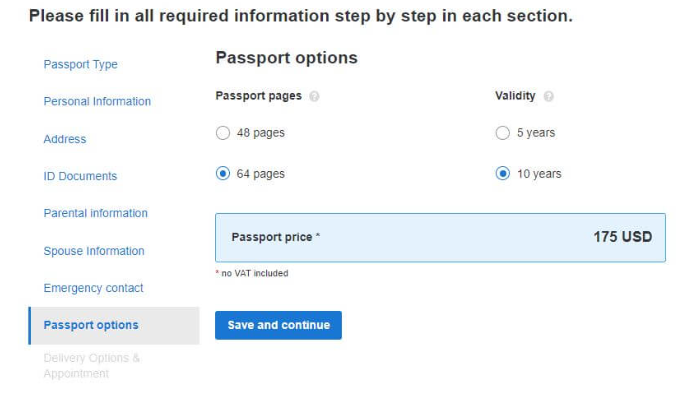
Review your application once again and submit it.
It’s time to validate the application and double-check your details. Verify each piece of information to make sure it is accurate and that you are not making any mistakes.
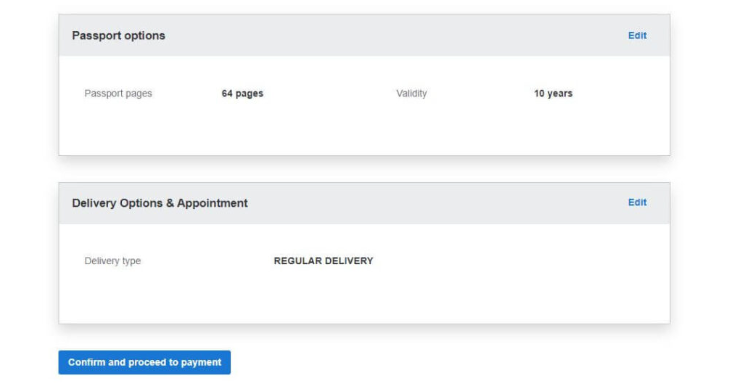
You could run into issues if you make any errors in the application. So be sure to check again. Next, click the Continue to Payment option.
Submit and print the application
Submit your application after choosing the offline payment method. Then download the Online Registration Form and the Application Summary. Print all three pages of the registration form (A4 size) once on both sheets.
Payment and Enrollment for E-Passports
For passport enrollment, you must schedule a time. The walk-in appointment is now postponed till further notice. However, there will only be a small amount of in-person assistance available for e-passport biometric enrollment.
You can submit your application materials and the required passport fee after scheduling an appointment. Learn how to schedule a passport enrollment appointment.
Required paperwork for e-passport registration
Application Online registration form for Summery
receipt for payment
GD Copy (if lost), NID or BRC Photocopy of Old Passport, Photocopy of Passport Information Page
If necessary, provide documentation of your profession: When enrolling in biometric services, students are required to present a copy of their student identification card.